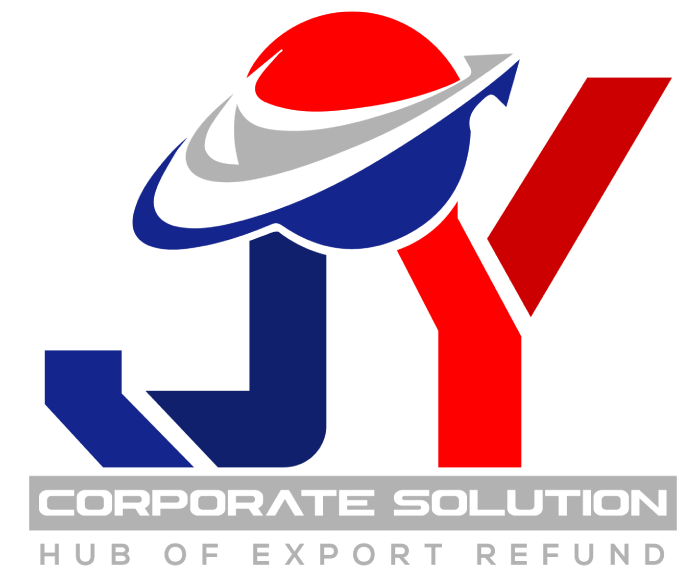ICEGATE REGISTRATION
Introduction
Indian Customs Electronic Gateway (ICEGATE) managed by Indian Customs of Central Board of Indirect Taxes and Customs (CBIC) that deals with the Trade, Cargo Carriers and other Trading Partners.
Organisations whether any Importers /Exporters/ CHAs/ Airlines/ Shipping Agents etc. or any trade partners (Banks, Custodians /FSSAI, etc.) or Government Agencies (DGFT/Ministry of Steel etc.), connect ICEGATE for document filing, data sharing or policy making purposes under Customs various requirements.
ICEGATE is internally linked with multiple partner agencies including RBI, Banks, DGFT, DGCIS, Ministry of Steel, Directorate of Valuation and other various Partner Government Agencies involved in EXIM trade enabling faster Customs clearance. All electronic documents/ messages being handled by the ICEGATE are processed at the Customs’ end by the Indian Customs EDI System (ICES).

Benefit of ICEGATE Registration
- Once registered at the ICEGATE, the ICEGATE ID is used to file all documents online
- Can see the status of his jobs online via document tracking system.
- Gets the positive or negative acknowledgement along with SB & BE numbers of his jobs on his registered email id.
- Query and Query reply.
- Can see the GST Scroll Status
- Can Claim RODTEP and ROSCTL.
What transaction type can get registered
- Exports
- Imports
- IGM - Import General Manifest
- EGM – Export General Manifest
- Console Manifest
Quality Services
Clients Satisfaction
Planning & Strategy
Registration Process
- To avail of the benefits under RoDTEP scheme exporter has to make a claim for RoDTEP in the shipping bill by making a declaration.
- Based on the declarations in the Shipping Bill, the eligible RoDTEP will be processed by Customs.
- Post filling of Gateway EGM (Export general Manifest) in respect of the processed shipping bills, the RoDTEP Scrolls with all individual Shipping Bills for admissible amount would be generated and made available in the users account at ICEGATE.
- The IEC holder who has registered on ICEGATE with the help of DSC can create a RoDTEP credit ledger account under the Credit Ledger tab.
The registration process has five key sections that are as follows –
- Role Selection
- Verification of GSTIN Details
- Verification of User Details
- Verification of Mobile and Email address
- Filling and Submission of the Role Registration Form
These sections are divided into simple steps and are explained below.
- The user’s Email ID registered with GSTN (as well as on DGFT in case of Importers/Exporters)
- The user’s Mobile Number registered with GSTN(as well as on DGFT in case of Importers/Exporters)
- Key documents/information required for registration: The user must keep a self-attested soft copy of the commercial license (e.g., IE Code, Shipping Line License, CHA license, ) ready. Additionally, the authorized representative (Parent user) must keep these details handy: valid PAN, Aadhaar (linked with Digi-locker), DSC and a self-attested soft copy of Authorization Letter issued by the organization for conducting business on ICEGATE as mentioned in Annexure – B of this manual.
- The name entered in the registration form must match with the name in PAN records.
- Kindly refer Annexure – A for a detailed list of documents required for each
- Additionally, users must also refer Annexure – B wherein general guidelines pertaining to the registration process are provided for users’ ease.
8. Annexures
8.1 Annexure A – Registration Documents checklist
Role | Entity Documents | Authorized Individual Documents |
Customs Broker | CHA License | Authorization Letter, F Card/ G Card, DSC |
Importer/Exporter | IEC License | Authorization Letter, DSC |
Airline | Airline License | Authorization Letter, DSC |
Shipping Line | Shipping Line License / Customs Approval Letter | Authorization Letter, DSC |
Shipping Agent | Shipping Agency License / Customs Approval Letter | Authorization Letter, DSC |
Custodian | Customs Approval Letter/ Notification/ License | Authorization Letter, DSC |
Console Agent, Authorized Terminal Operator, NVOCC, Freight Forwarder, Container Train Operator | Registration Certificate/ Customs Approval Letter/ License | Authorization Letter, DSC |
PGA (Headquarter/ Regional Office) | – | PGA Identity Card, DSC |
Notes:
- Each document listed above must be self-attested and legible .
- The documents must be scanned in colour and in JPG/PDF format. The file size must be less than1500 KB .
- Self-attested scanned copy of Authorization Letter as per Annexure C should be signed by:
- Proprietor in Proprietorship firm;
- All partners in Partnership firm;
- In case of corporate entity (Company or LLP):
- Majority of the number of Directors/Designated Partners in the entity, as the case may be; or,
- Company Secretary,
clearly referring to and enclosing therewith a Board Resolution in this regard as per Annexure C.
- Registration on ICEGATE can only be done with the email ID and contact number as registered with GSTN (as well as on DGFT in case of Importers/Exporters). In case the user wants to register with different contact details, the same will need to be updated with GSTN/DGFT before initiating registration on
- IEC number/GSTIN or any other details filled in during the registration process should match with the respective self-attested copies uploaded in the registration form .
- Name of the organization must match with the name mentioned on
- Name of the Authorized Person (Parent user) must match with the name as per PAN and Aadhaar.
- Reference ID generated during the process is valid for 15 days. The user will have to complete the registration process i.e., submit the registration form within the said expiry Failing to do so will result in deletion of the Reference ID from records and the user will have to re-initiate the process from the beginning.
- ICEGATE ID would be generated by the system after the registration is approved by the ICEGATE approving
- DSC uploaded must belong to the authorized person and should not be
- OTPs should be typed in carefully; after 3 incorrect OTPs the registration process will be terminated for security
8.2.2 Specific Guidelines
A. Guidelines where Entity Type is Proprietor
- Name of the proprietor should match with that on the scanned self-attested copy of the IEC uploaded by the applicant.
- In case, the name of the applicant is not mentioned on the IEC, self-attested scanned copy of the Authorization Letter from the Proprietor needs to be uploaded authorizing the applicant to register on ICEGATE on behalf of the
- Refer to Annexure C for sample format of the Authorization
- Guidelines where Entity Type is a Partnership Firm
- Name of the entity should match with that mentioned on the scanned copy of the license uploaded by the applicant at the time of ICEGATE
- Applicant must provide an Authorization Letter authorizing the parent user to register on ICEGATE on behalf of the
- Authorization Letter Guidelines for Partnership Firms
- Authorization Letter should be signed by all the
- Applicant should be authorized for “ICEGATE/ Customs (Import/Export)/ AD
Code registration” on the Authorization Letter.
- Name of the partners and the firm’s seal/stamp should be affixed with their respective signatures on the Authorization
- Authorization Letter should be on the letter head of the
- Refer to Annexure C for sample format of the Authorization Letter.
- Guidelines where Entity Type is Corporate (Company or LLP)
- Name of the entity should match with that mentioned on the scanned copy of the license uploaded by the applicant at the time of ICEGATE
- Applicant can upload Board Resolution as well as Authorization Letter endorsed by the Company Secretary or by the majority of Directors/ Designated Partners authorizing the parent user to register on ICEGATE on behalf of the Corporate
- Board Resolution Document Guidelines
- Name of Directors/Designated Partners on the Board Resolution should be the same as that available on the website of Ministry of Corporate
- The Board Resolution should be endorsed by the Company Secretary (along with his/her signature, seal, and registration details) where the corporate entity is required to utilize the services of a Company Secretary as per prevailing law/statute. Where there is no obligation on the corporate entity to utilize the services of a Company Secretary, the Board Resolution should be endorsed by the majority of the Directors/Designated Partners.
- The applicant should be authorized for “ICEGATE/ Customs (Import/Export)/ AD Code registration” in the Board Resolution.
- The Board Resolution should have been taken during the
- The corporate entity seal/stamp should also be affixed on the Board
- Board Resolution should be on the letter head of the Corporate
- Kindly refer to Annexure C for sample format of the Board Resolution.
- Authorization Letter Guidelines
- Authorization Letter should be signed by majority number of Directors/ Designated Partners or Company Secretary, as the case may
- Applicant should be authorized for “ICEGATE/Customs (Import/Export)/AD Code Registration” on the Authorization Letter.
- Names of the Directors/ Designated Partners or Company Secretary should be affixed with their respective signatures on the Authorization Letter along with the seal/stamp of the corporate
- Authorization Letter should be on the letter head of the Corporate
- ID proof to be uploaded in the registration form will be of the person who is authorized to work on behalf of the
- Kindly refer to Annexure C for sample format of the Authorization
BOARD RESOLUTION
(To be printed on Corporate Entity’s Letter head)
CERTIFIED TRUE COPY OF RESOLUTION PASSED AT THE MEETING OF THE BOARD OF DIRECTORS/ DESIGNATED PARTNERS OF
<Corporate Entity Name> HELD ON AT <Address>
<Date>
RESOLVED THAT the <Name of the Corporate Entity>has decided that Mr./Ms. <Name of the First Authorized Individual>, having PAN , Designation: is hereby authorized to sign and submit all necessary papers, letters, forms, for ICEGATE registration and undertaking import/export work through ICEGATE.
RESOLVED FURTHER THAT Mr./Ms. <Name of the Second/Alternate Authorized Individual> having PAN , Designation is also hereby authorized to sign all documents on behalf of the organization or in the absence of Mr./Ms. <Name of the First Authorized Individual>.
For <Name of the Corporate Entity>
Signature |
|
|
|
Name | Mr. XYZ | Mr. ABC | Ms. PQR |
Designation | Director/Designated Partner | Director/ Designated Partner | Director/ Designated Partner |
<Corporate Entity Stamp>
AUTHORISATION LETTER
(To be printed on Organizational Letter Head)
This is to certify that Mr./Ms. <Name of the Authorized Individual>,
S/o/W/o (D.O.B) having PAN No. whose
signature is appended below, is hereby authorized to sign all documents submitted to apply for registration with ICEGATE portal of Indian Customs and to operate all activities regarding Import and export through ICEGATE on behalf of our Organization <Organization Name and Address> :
<Signature of Authorized Signatory to whom authorization is given>
<Name of the Authorized Signatory)
<Only in case of Company/LLP>
[2. It is also informed that duly certified copy of the Board Resolution dated authorizing Mr./Ms. <Name of the Authorized Individual> is also enclosed with this Letter.]
For <Organization name>
<Signature and name of Company Secretary or majority of Directors/Designated Partners in case of Corporate Entity and Signature and name(s) of the Proprietor or all Partners in case of Firm>
<Organization seal/stamp to be affixed)>